TextTools for monday.com
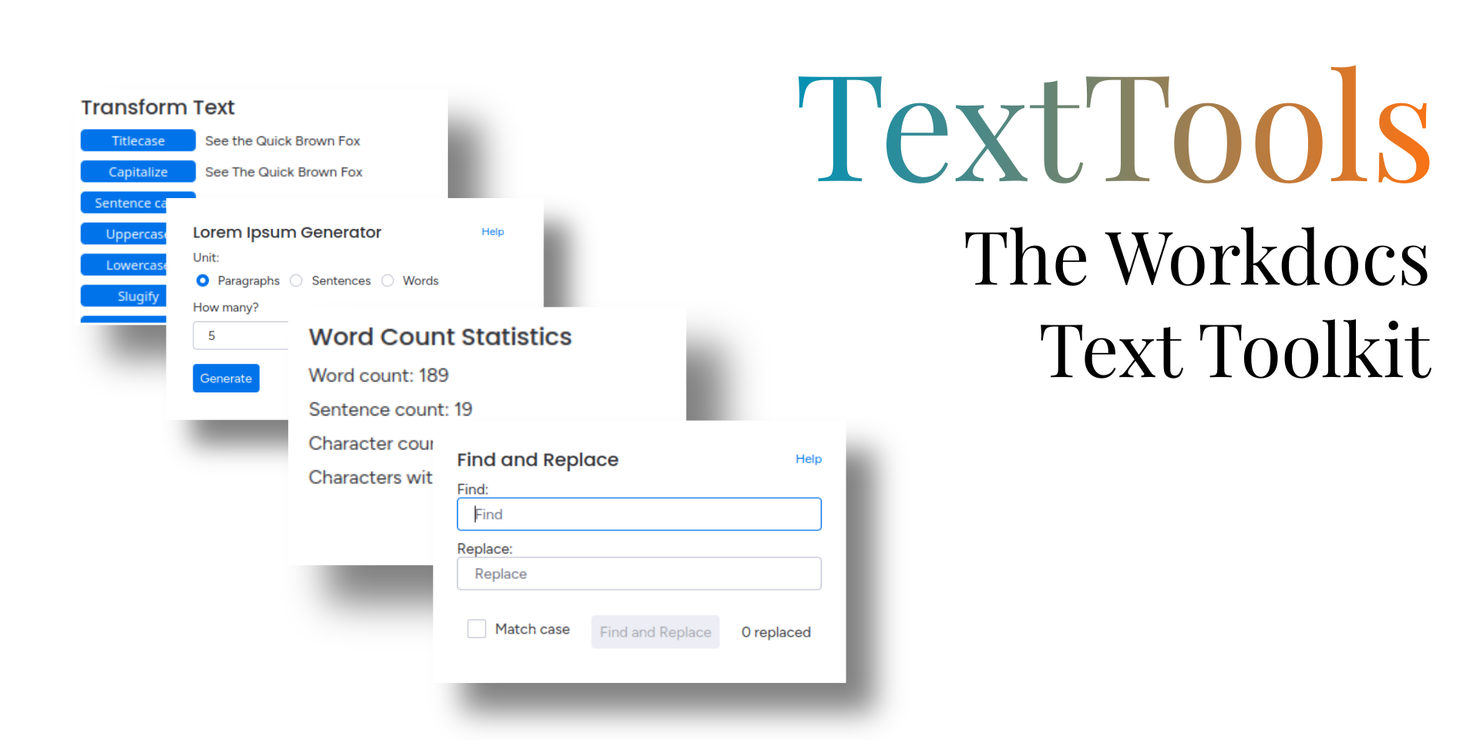
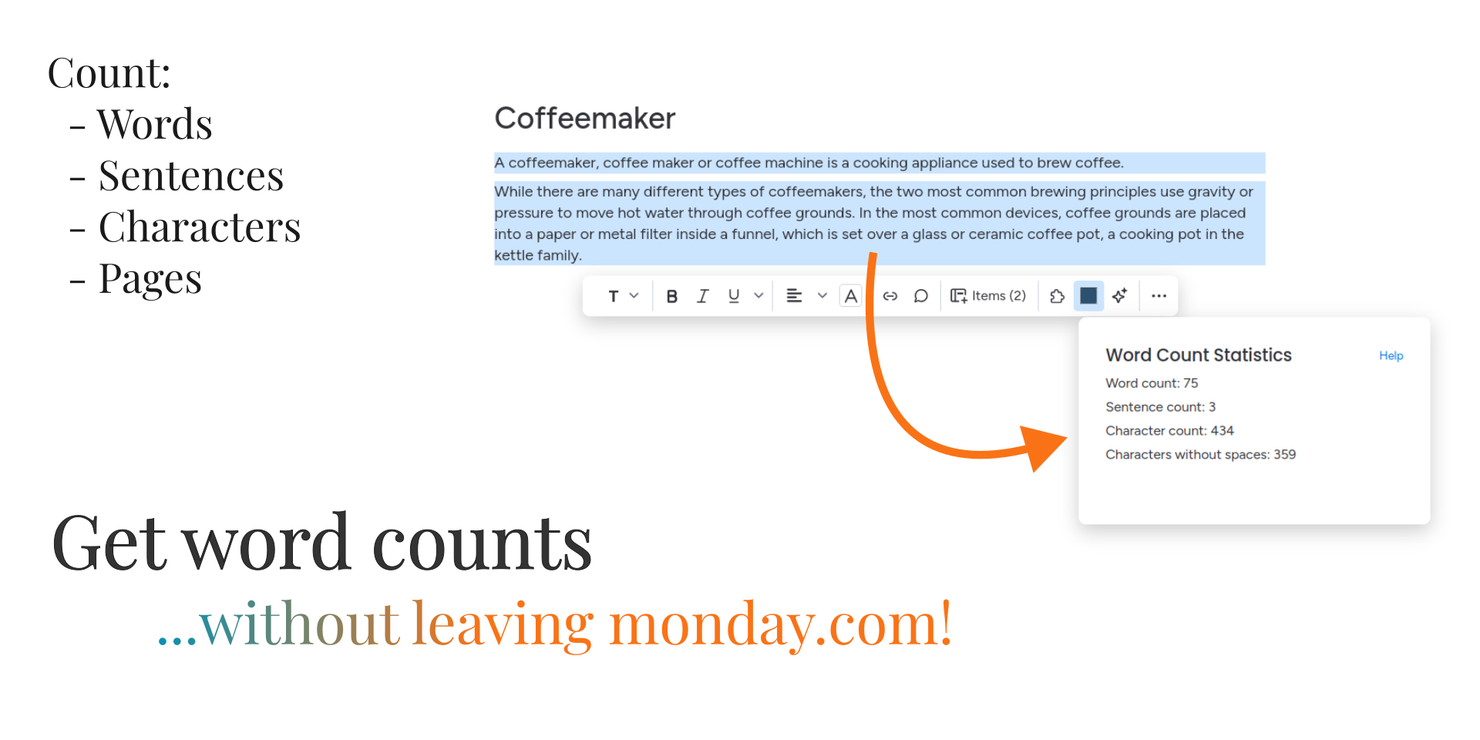
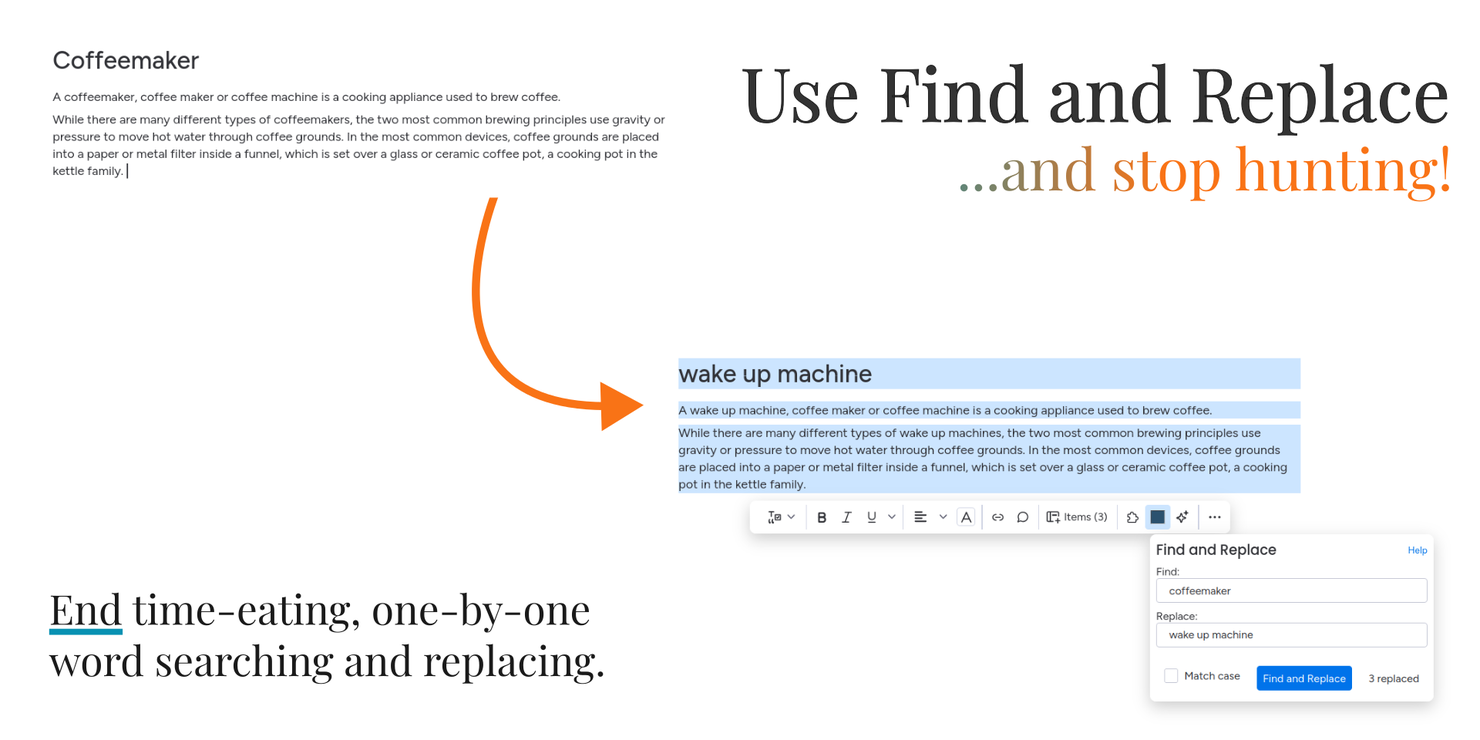
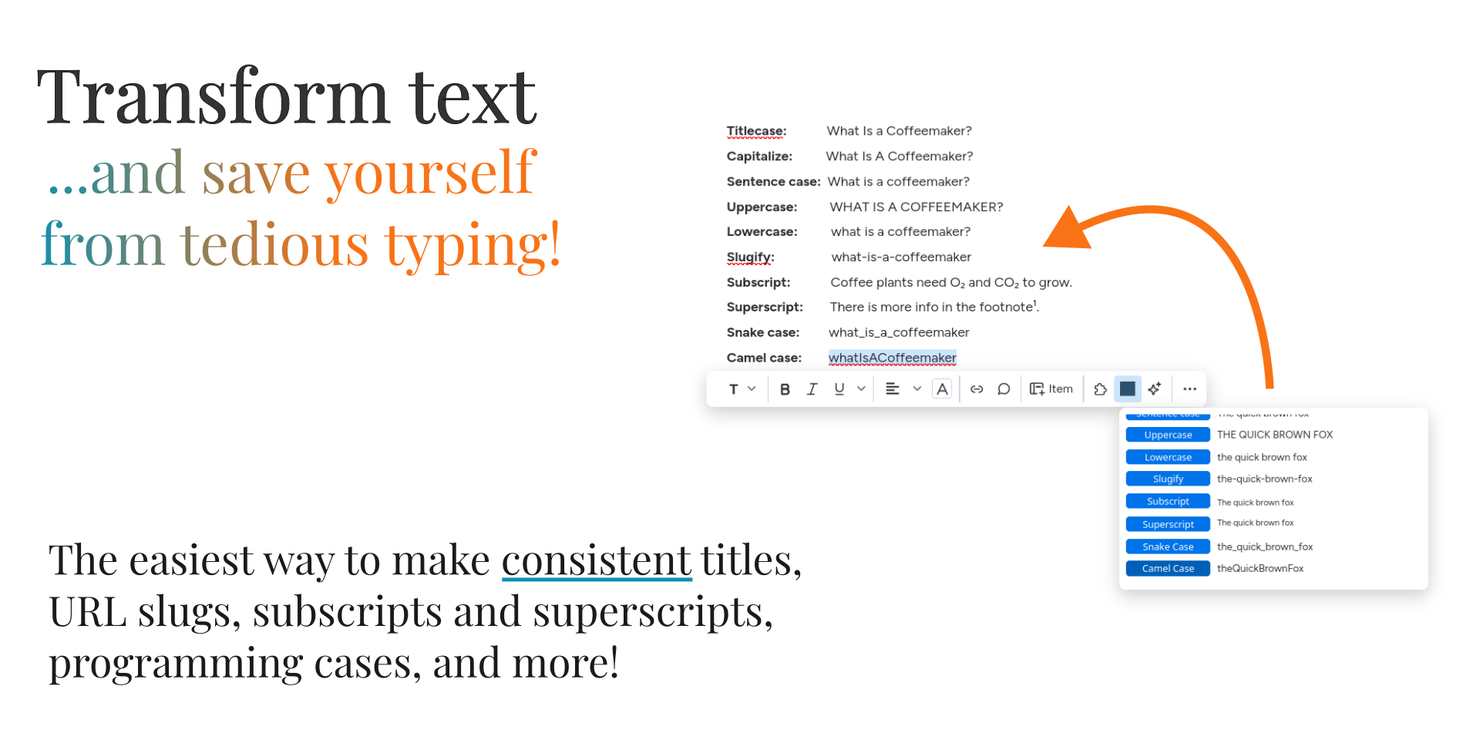
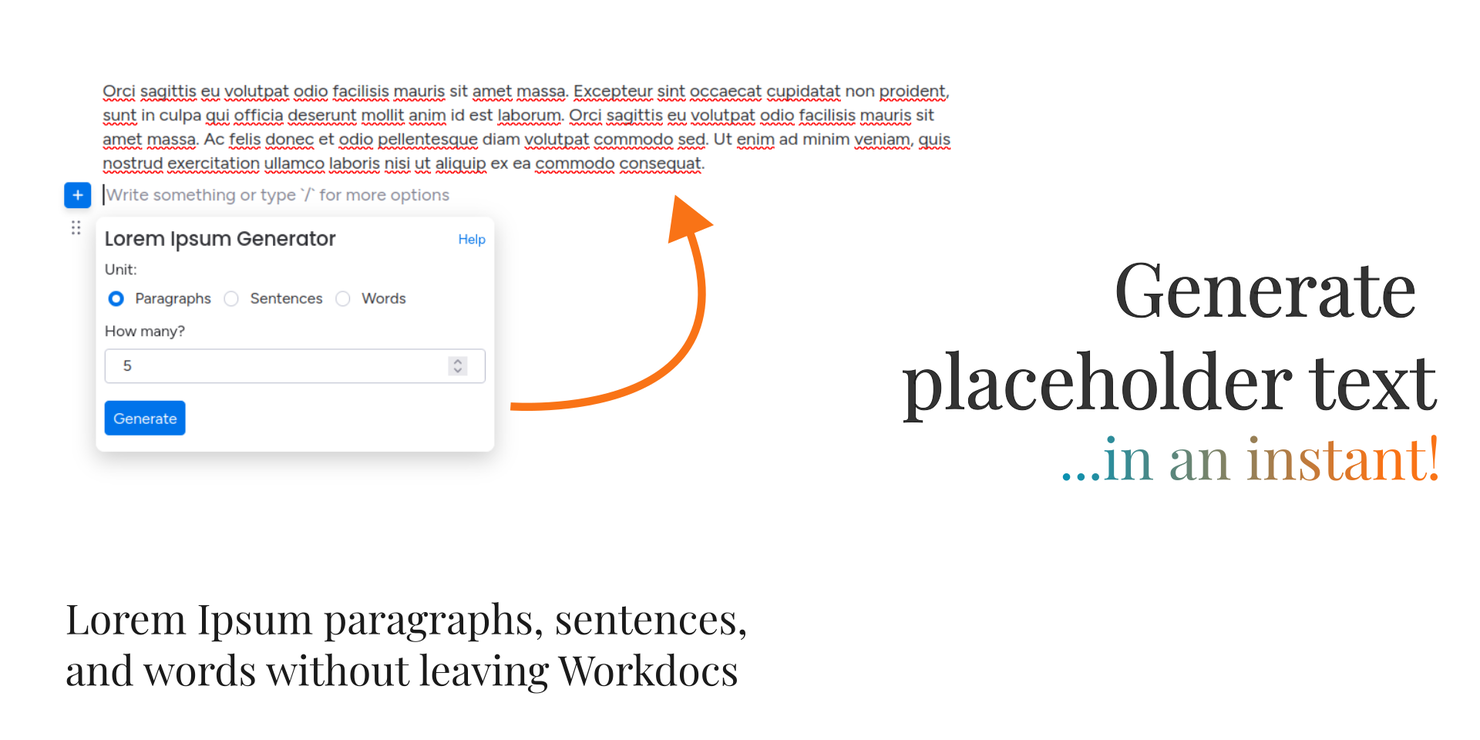
TextTools: Your Workdoc Transformation Superpower!
Tired of manual text formatting drudgery? Need a wordcount?
Say goodbye to repetitive text tasks and hello to automation! TextTools is your ultimate text transformation toolkit for monday.com Workdocs, giving you powerful text manipulation capabilities right where you work.
Why TextTools?
💡 The Problem:
Manual text formatting is eating up your valuable time:
- ⏳ Hours wasted on repetitive text tasks
- 🤦♀️ Inconsistent formatting across documents
- 📉 No easy way to find and replace text
- 😵💫 No word count
✨ The Solution:
TextTools brings professional text manipulation to your fingertips:
- ⚡ Instant text transformations with one click
- 📊 Comprehensive word, character, sentence, and page counts for better insights
- 🔄 Bulk find and replace for quick edits
- 📝 Lorem Ipsum generator for placeholder text
Transform Your Text Workflow
Here’s what you can do with TextTools:
✅ Format text in AP-style titlecase
✅ Generate Lorem Ipsum placeholder text
✅ Perform word, sentence, and character counts
✅ Execute bulk find and replace operations
✅ Convert text to superscript or subscript (and more!)
How It Works
- Open any Workdoc in monday.com
- Select text with your mouse or use the command key (/) to find the app and operate on the whole doc
- Choose your desired operation from TextTools
- Watch your text transform instantly! Or get your instant word count!
Ready to Supercharge Your Text Workflow?
Install now and start saving hours every week!
💡 Pro Tip: Try it free for 2 weeks and experience the difference!
Support & Questions
We're here to help! Check out our How-To Guide or drop us a line anytime: support@solisana.com We love hearing from our users! 🥰