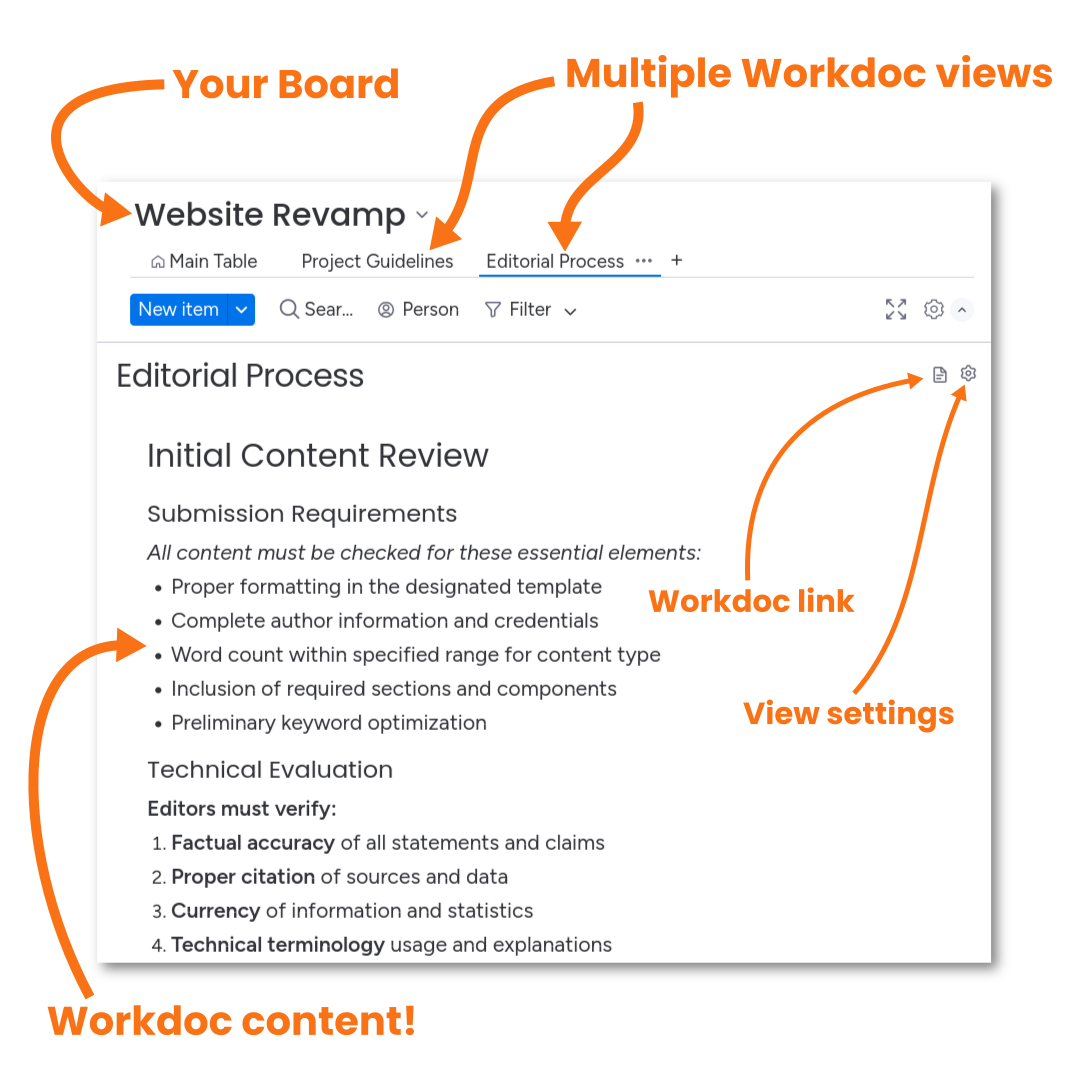Documentation Accessibility: Keeping Important Information Where Work Happens

You know the feeling. You’re in the middle of a critical task when you need to reference that important procedure document. But where is it?
Was it in the shared drive?
The team wiki?
Did someone email it last month?
Or is it buried in that messaging thread from two weeks ago?
We’ve all been there. And it’s costing your team more than you might realize.
The truth is, even the most meticulously created documentation is worthless if your team can’t find it when they need it. Documentation accessibility isn’t just a nice-to-have - it’s essential for operational efficiency, consistent quality, and team sanity.
In this guide, I’ll show you practical strategies to make your critical documentation accessible exactly when and where your team needs it. You’ll learn how to create a documentation system that works with your team’s natural workflow instead of against it.
Let’s transform your documentation from buried treasure into an always-available resource.
The Hidden Cost of Inaccessible Documentation
Let’s be honest about the bad stuff that happens when documentation is hard to find:
Team members waste precious time searching through multiple systems. They interrupt colleagues with “where can I find…” questions. They make decisions based on outdated information.
Here’s the thing:
This isn’t just annoying! It’s expensive!
According to a McKinsey report, employees spend 19% of their workweek searching for internal information or tracking down colleagues who can help find what they need.
That’s a full day each week lost to the documentation scavenger hunt! Crazy.
But the costs go beyond just wasted time:
- Onboarding new team members takes 30-40% longer when they can’t easily find essential information
- Quality suffers when teams can’t quickly reference standards and procedures
- Compliance risks increase when governance documents aren’t readily available
- Knowledge silos form as information becomes trapped with specific individuals
But you know what?
These problems are entirely solvable with the right approach to documentation accessibility.
Key Principles of Documentation Accessibility
Before diving into specific strategies, let’s establish some core principles that should guide your documentation accessibility efforts.
Context is King
Documentation is most valuable when it’s available in the context where it’s needed. A process document should be accessible from the workflow where that process happens. Training materials should be available where onboarding tasks are managed.
This is where many documentation systems fail - they create separate repositories disconnected from the actual work.
Reduce Friction at All Costs
Every additional click, system switch, or search query creates friction that discourages documentation use. So your goal is to make accessing documentation easier than not using it.
Think about it:
If finding a document takes more effort than asking a colleague or making an educated guess, which option will most people choose?
(Side note: Many things in business are about reducing friction - Amazon makes it easy to click and have an item shipped to your home the same day! And people but more stuff. Netflix makes it easy to binge-watch a show by auto-playing the next episode of a show. This isn’t any different: reduce friction for the thing you want to happen.)
Design for the Urgent Moment
The true test of documentation accessibility isn’t how it works during planned usage, but how it performs when someone urgently needs information. Design your system for these high-pressure moments.
Nobody wants to click 11 tiny buttons to get to an important SOP.
If a member of your team had a customer on the phone, should they tell the customer, “Hey, I will probably refund you, maybe, when I find the documentation for how to handle this situation”?
No.
You want instant accessibility.
Respect Different Working Styles
Some team members prefer visual navigation, others rely on search, and some navigate by recency. Your documentation system should accommodate these different approaches, to a point.
A one-size-fits-all approach to documentation accessibility will leave some team members struggling.
With these principles in mind, let’s look at strategies for making your documentation more accessible.
Creating a Documentation Architecture That Works
To start with, you need to balance organization with flexibility.
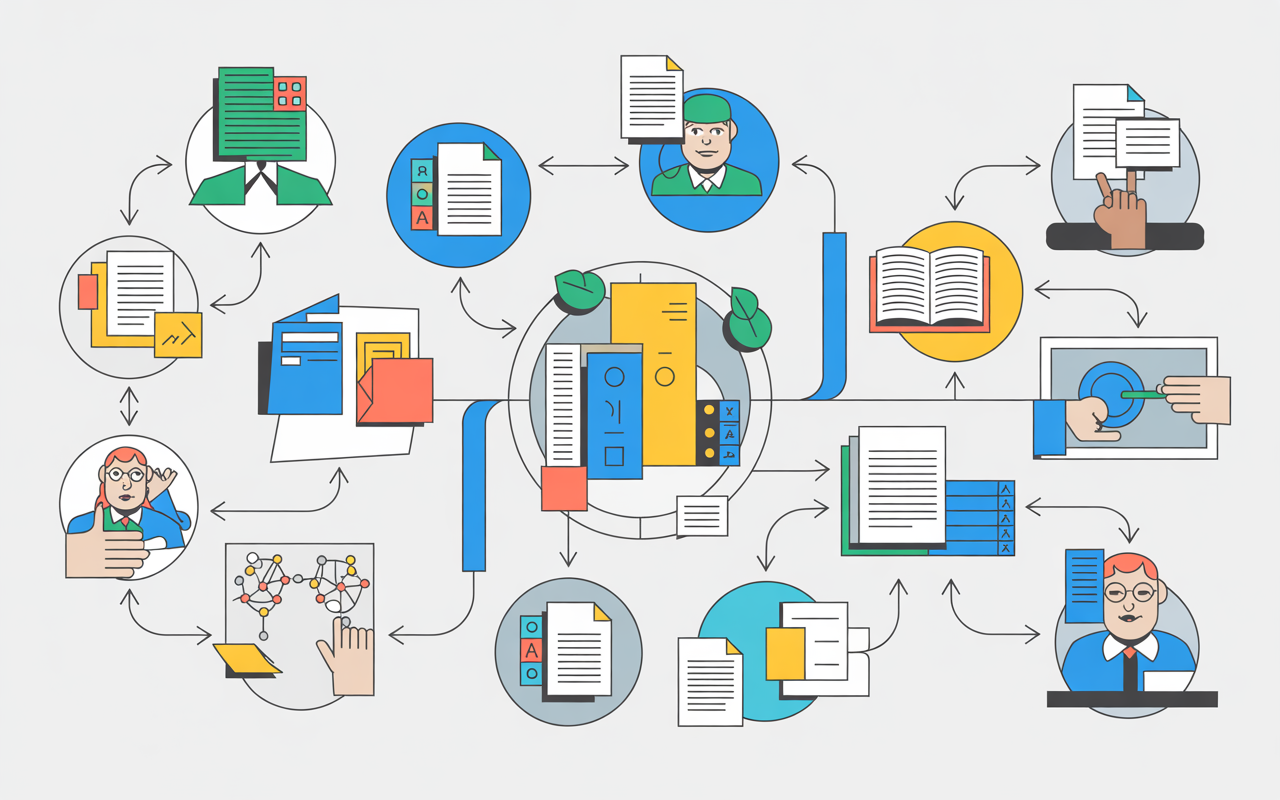
Map Documentation to Workflows
Start by mapping your key operational workflows. For each workflow:
- Identify the critical decision points where documentation is needed (think customer refund, company vehicle was involved in a collision, quarterly account reconciliation, how to do a refrigerator delivery)
- Note which team members are involved at each stage
- Determine what specific information is required
This mapping exercise reveals the natural places where documentation should live.
- A customer refund may be at the point-of-sale
- A refrigerator delivery SOP may be in a custom app used by the employee
- Account reconciliation will likely be in a separate system from your accounting software, but still easily accessible
- If your team manages projects in monday.com boards, your project kickoff documentation should be directly accessible from those boards - not buried in a separate system.
That just makes a lot of sense, right?
In other words:
Put your docs where the work is.
Choose a Primary Documentation Home
While documentation should be accessible from multiple contexts, it needs a primary home where it’s maintained. This prevents the chaos of multiple versions living in different places.
For monday.com users, Workdocs provides an excellent primary home for documentation. It offers rich formatting, collaborative editing, version history, and permissions management - all within your existing work management environment.
But:
Having a primary home doesn’t mean documentation should only be accessible there!
The key is maintaining a single source of truth while creating multiple access points.
Create Clear Documentation Categories
Develop a simple, intuitive categorization system for your documentation. Avoid the temptation to create too many categories. 5-7 main categories that cover your essential documentation types should be sufficient.
For instance, good documentation categories include:
- Standard Operating Procedures (SOPs)
- Training and Onboarding Materials
- Policies and Guidelines
- Technical Documentation
- Project Templates and Frameworks
Each category should have clear criteria for what belongs there, making it intuitive for both document creators and users.
Establish Documentation Relationships
Documentation doesn’t exist in isolation.
It relates to other documents, processes, and systems. Make these relationships explicit by:
- Cross-linking related documents
- Creating documentation maps that show how documents connect
- Establishing clear parent-child relationships between high-level and detailed documents
These relationships help team members navigate from one piece of information to related content without returning to search.
Docs in Board View for monday.com
✨ Revolutionize how your team accesses documentation by embedding Workdocs directly into your monday.com boards!
"How much time would it save your team?"
Organizing Documentation for Maximum Findability
With your architecture in place, the next step is organizing your documentation to ensure it can be found quickly and intuitively.
Use Consistent Document Structure
Standardize the internal structure of your documents to make them more scannable and predictable.
What are we talking about here?
Templates, of course!
You can make each doc template as complicated as you need, but start with:
- A clear, descriptive title
- A brief purpose statement explaining what the document covers
- A table of contents for longer documents
- Consistent heading hierarchy
- Standard sections relevant to the document type
For example, all SOPs might include Purpose, Scope, Procedure, and Related Documents sections.
The purpose of using a template isn’t just to help you, it’s to help your team!
How?
Consistency creates familiar patterns that help team members quickly find the info they need, even in documents they’ve never seen before.
This is the situation you want to create with your docs.
Implement Multiple Navigation Paths
Different team members navigate information differently. Support multiple navigation paths by:
- Creating logical folder hierarchies for browsing
- Implementing robust search functionality with filters
- Using tags to create alternative organization schemes
- Providing visual navigation options like dashboards or knowledge maps
Look, you can’t implement these nav paths in every documentation system. But these different paths will ultimately help your team find stuff faster.
Leverage Metadata Effectively
You’ve probably noticed that metadata is surprisingly effective for finding things (metadata is the data about a document, like when it was created).
If you want to see pictures from your last vacation, you’re probably not searching your phone for “vacation pictures”, but you will scroll back until you find the month you took your trip!
So make sure to use consistent metadata across your documentation, like:
- Document type (SOP, guide, policy, etc.)
- Department or team ownership
- Related processes or workflows
- Last review/update date
- Approval status
- Audience or user role
In monday.com Workdocs, you can use tagging to implement this metadata approach, making it easier to filter and find relevant documentation.
This approach is particularly powerful when combined with search functionality, allowing team members to narrow down results to what they need.
Documentation Naming Conventions and Standards
Never underestimate the power of good naming conventions!
Consistent, descriptive naming makes documentation significantly more findable.
How do you do this?
Develop Clear Naming Guidelines
You don’t need to go crazy with naming, but pay attention to it.
We’ve all seen folders with stuff that looks like this:
- payroll-procedure.docx
- payroll-procedure_04-25.docx
- backup-payroll-procedure.docx
- payroll-procedure1234.docx
These probably all do slightly different things, but who know?!
You’ve got options here, so a few ideas for document naming conventions are:
- The order of information (e.g. [Department]-[Process]-[Document Type])
- Abbreviations and terminology to use consistently
- Version numbering approach
- Date formatting (if dates are included in document names)
For example, instead of “New Hire Process.docx,” use “HR-Onboarding-SOP-NewHireProcess.”
This structured approach makes document names more informative and creates natural sorting that groups related documents together.
You don’t always need to do this, as it can clutter names/filenames. But consider it if you’re using a more limited system.
Balance Precision and Brevity
Document names should be precise enough to distinguish similar documents but brief enough to be quickly scannable. Aim for names that are:
- Specific about content
- Clear about document type
- Free from unnecessary words
- Consistent across similar documents
Remember that document names often appear in search results, navigation menus, and link text-contexts where clarity and brevity are essential.
Document Your Conventions
Create a reference guide for your naming conventions and share it with everyone who creates or maintains documentation. This ensures consistency even as your documentation library grows.
The guide itself should follow the same principles it advocates: clear structure, descriptive naming, and accessibility where it’s needed.
Integrating Documentation into Workflows
The most accessible documentation is integrated directly into the workflows where it’s needed. Here’s how to make that happen:
Embed Documentation in Work Management Tools
Rather than forcing team members to switch between systems, embed documentation directly in the tools they use daily.
For monday.com users, the Docs in Board View app is a game-changer for documentation accessibility. It allows you to:
- Embed Workdocs directly in board views
- Keep SOPs, guidelines, and reference materials right where work happens
- Eliminate the “where was that document again?” problem
- Maintain a single source of truth while making information accessible in multiple contexts
This integration dramatically reduces context switching and makes documentation a natural part of the workflow rather than a separate activity.
Create Documentation Access Points in Key Systems
Identify the digital spaces where your team spends most of their time, and create documentation access points in those spaces:
- Link relevant documentation in project kickoff templates
- Add documentation shortcuts to team communication channels
- Include documentation links in recurring meeting agendas
- Embed documentation references in task templates
The goal is to anticipate where documentation will be needed and ensure it’s just a click away in those contexts.
Use Visual Cues for Documentation Availability
Make documentation visibility obvious with visual indicators:
- Use consistent icons to represent different document types
- Add visual badges to indicate recently updated documentation
- Implement color coding to distinguish between document categories
- Create visual documentation maps for complex process areas
These visual cues help team members recognize when documentation is available without having to explicitly search for it.
Tools and Technologies for Accessible Documentation
The big question is:
How do you implement all of this?
You can pick from a lot of solutions, from Google Docs, to monday.com Workdocs, to custom websites and subscription documentation services.
The right tools can dramatically improve documentation accessibility. Here are some technologies to consider:
Document Management Systems
A dedicated document management system provides the foundation for accessible documentation. Key features to look for include:
- Robust search capabilities
- Version control
- Permission management
- Collaborative editing
- Integration with other work tools
Monday.com’s Workdocs offers these capabilities while integrating seamlessly with your work management environment.
Knowledge Base Solutions
For larger organizations, a dedicated knowledge base solution can enhance documentation accessibility with features like:
- Advanced search algorithms
- Automated suggestions
- Usage analytics
- Feedback mechanisms
- Customizable organization schemes
These solutions are particularly valuable for customer-facing documentation or large internal knowledge repositories.
Documentation Integration Apps
Integration tools connect your documentation to the systems where work happens. For monday.com users, apps like Docs in Board View bridge the gap between documentation and workflow management.
This is where the real magic happens - when documentation becomes an integrated part of the work process rather than a separate activity.
Search Enhancement Tools
Consider tools that enhance search capabilities across your documentation ecosystem:
- Enterprise search solutions that index multiple systems
- Natural language processing tools that understand search intent
- Search analytics that identify common queries and gaps
Effective search is often the fastest path to finding documentation, especially for team members who know what they’re looking for but not where to find it.
Docs in Board View for monday.com
✨ Revolutionize how your team accesses documentation by embedding Workdocs directly into your monday.com boards!
"How much time would it save your team?"
Training Teams on Documentation Access
Even the best documentation system requires proper training to ensure adoption.
If your team doesn’t use your docs, what was the point in building them in the first place?
This is a major step in making the investment in your docs worth it!
Here’s how to set your team up for success:
Create Documentation About Documentation
Meta? Yes. Necessary? Absolutely. Create clear guides that explain:
- How your documentation is organized
- Where to find different types of information
- How to search effectively
- When and how to request new documentation
- The process for suggesting updates
This meta-documentation serves as the map to your documentation ecosystem, helping team members navigate it effectively.
Incorporate Documentation Training in Onboarding
Get’em started early!
If you can indoctrinate your team with the idea of “this is how we do things” when they start, you’ll be much better off!
Make documentation access a core part of your onboarding process:
- Include a documentation orientation session
- Create onboarding checklists that reference key documentation
- Assign documentation “scavenger hunts” to build familiarity
- Pair new hires with documentation champions
Make sure to encourage your trainees to give feedback. This will be some of the most valuable feedback you get on your docs!
By establishing good documentation habits during onboarding, you set new team members up for long-term success.
Develop Documentation Champions
Identify and develop documentation champions within each team:
- Provide advanced training on documentation tools and processes
- Recognize and reward documentation advocacy
- Create a community of practice around documentation
- Use champions as first-line support for documentation questions
These champions become the human connection to your documentation system, helping to bridge any gaps and encourage adoption.
Measuring Documentation Accessibility Success
Okay, so this is probably a more advanced use case.
For a smaller business, quick quarterly reviews that ask, “How are our docs?” are probably good enough.
But when you have a lot of team members and a lot of docs, you want to track how your docs are doing.
You do this by establishing metrics to track progress and identify improvement opportunities.
Key Metrics to Track
If you’re in that big org and you can use or put together a metrics system, focus on metrics that reveal how well your documentation is serving your team.
| Metric | What it is |
|---|---|
| Search success rate | Percentage of searches that lead to finding the right document |
| Time to find | Average time required to locate needed documentation |
| Documentation usage | How often key documents are accessed |
| Repeat questions | Frequency of questions about information that exists in documentation |
| User satisfaction | Team feedback on documentation accessibility |
These metrics provide a balanced view of both the technical performance of your system and its real-world impact on team efficiency.
Implement Feedback Mechanisms
It only makes sense that the users of your doc system will have the most useful input. So make sure it’s easy for them to do that, and consider rewarding your team for improving the docs.
Documentation improvement is like exercising - the benefits add up over time.
So:
Create simple ways for team members to provide feedback on documentation accessibility:
- Quick ratings on document usefulness
- Feedback buttons to report missing or hard-to-find information
- Regular documentation accessibility surveys
- Documentation improvement suggestion channels
This feedback creates a continuous improvement loop, helping you identify and address pain points in your documentation system.
Conduct Regular Documentation Audits
If your documentation is out-of-date, it won’t work.
Why?
You’ll have two problems:
- Inaccuracies will cause people to do things the wrong way.
- Inaccuracies will cause team members to lose trust in your system. This is potentially worse, as a team memeber will start to assume that most documentation isn’t accurate and they should stop consulting it.
So make sure you audit your docs:
- Test finding key information using different methods
- Identify outdated or redundant documentation
- Check for broken links or references
- Verify that documentation is accessible from relevant workflows
These audits help maintain the health of your documentation system over time, preventing the gradual decay that often happens without regular attention.
Use Analytics to Drive Improvements
If you can, figure out how team members are using your docs.
It’s not always practical to build a formal analytics system, but you can even do a how-many-times-did-I-open-this-file-today-and-how-annoying-was-it methodology. Even a system like Google Docs can help you track usage.
If your use case is right and you’ve got the tools, leverage usage data to continuously improve your documentation system:
- Identify frequently accessed documents that might need more prominent placement
- Spot search terms that don’t yield results and create missing documentation
- Recognize underutilized documentation that might need promotion or revision
- Track access patterns to optimize organization and navigation
This data-driven approach ensures your documentation system evolves to meet the actual needs of your team, not just theoretical best practices.
Conclusion: Making Documentation Truly Accessible
Documentation accessibility isn’t a one-time project.
It’s an ongoing commitment to keeping important information where work happens.
By following the strategies outlined in this guide, you can transform your documentation from a scattered collection of files into a valuable resource that’s available exactly when and where your team needs it.
Here are your takeaways:
- Documentation is only valuable if it can be found when needed
- Context is crucial-information should live where work happens
- Multiple navigation paths accommodate different working styles
- Consistent structure and naming conventions enhance findability
- Integration with workflow tools dramatically improves accessibility
- Regular measurement and improvement keep your system effective
The investment you make in documentation accessibility pays dividends in reduced frustration, improved efficiency, faster onboarding, and better decision-making across your organization.
Ready to take your documentation accessibility to the next level? Start by assessing your current state, identifying your biggest pain points, and implementing the strategies that will make the most immediate impact for your team.
Your future self, and your entire team, will thank you when they can instantly find exactly what they need, right where they need it.